How to apply for Disability Living Allowance
How to apply for Disability Living Allowance

What is Disability Living Allowance (DLA)?
Disability Living Allowance (DLA) is the name of a benefit that some people with a disability or health condition get.
The money is to pay for extra help to do things and to get around.

This
Easy Read
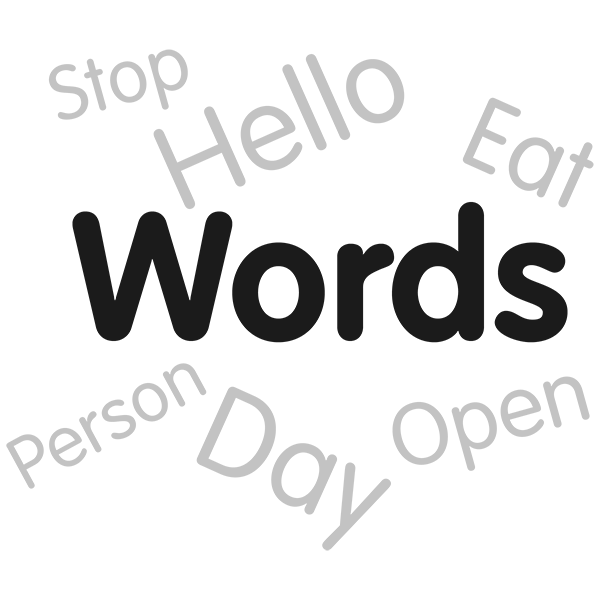 Easy Read is a way of making written information easier to understand. Pictures are usually added next to the writing.
tells you how to apply for DLA.
Easy Read is a way of making written information easier to understand. Pictures are usually added next to the writing.
tells you how to apply for DLA.

Step 1: Check that you can get DLA
To see if you could get DLA, read our What is DLA? Easy Read page.

Step 2: Get the DLA form
You can contact the Disability Living Allowance helpline to ask for a copy of the DLA form:

- phone: 0800 121 4600

- textphone: 0800 121 4523
You might want to use a textphone if you find it difficult to hear or speak on the phone.

- Relay UK: 18001 then 0800 121 4600
Relay UK helps people who can not hear or speak on the phone.

You can find the DLA form on the government’s website.

Before you fill in the form, it is useful if you have:

- the name and contact details of professionals who help the child (This might be a health visitor or a doctor.)

- a list of medication the child takes

- a copy of any letters or
assessment
 An assessment is a way of finding out what help a person needs. When you have an assessment, you might have to go to a meeting or fill in a form.
reports about the child’s health condition or disability
An assessment is a way of finding out what help a person needs. When you have an assessment, you might have to go to a meeting or fill in a form.
reports about the child’s health condition or disability

You might want to photocopy the form or practice your answers on a piece of paper before you fill it in.

Step 3: Fill in the DLA form
It is ok to ask someone who knows you well to help you fill in the form.

If you download the form from
the government
 The Government are the people who run the country. The Government decide how much tax people should pay and how things like the National Health Service (NHS) should work.
’s
website
The Government are the people who run the country. The Government decide how much tax people should pay and how things like the National Health Service (NHS) should work.
’s
website
 A website is a page you can go to on the internet like Google or YouTube.
, you can:
A website is a page you can go to on the internet like Google or YouTube.
, you can:

- print the form out and fill it in with a black pen

- fill in the form on your laptop or desktop computer and then print it out

You can not fill in the form on your mobile phone or tablet.

If you have filled in the form, but you are waiting for some reports or letters,

you can post the form and send the reports or letters later.

When you have filled in the form it is a good idea to take photos of the form, or to make a copy of it so you can see what you wrote.

When you have filled in the form, send it off in the envelope that came with the form.

If you can not find the envelope that came with the form, or you downloaded the form from the government’s website, send it to:
Freepost DWP DLA Child


