How to apply for Carer's Allowance
How to apply for Carer's Allowance

What is Carer’s Allowance?
Carer’s Allowance is the name of a benefit that some people who care for someone can get.

Carer’s Allowance is for people who do not get paid to care for the person.

This
Easy Read
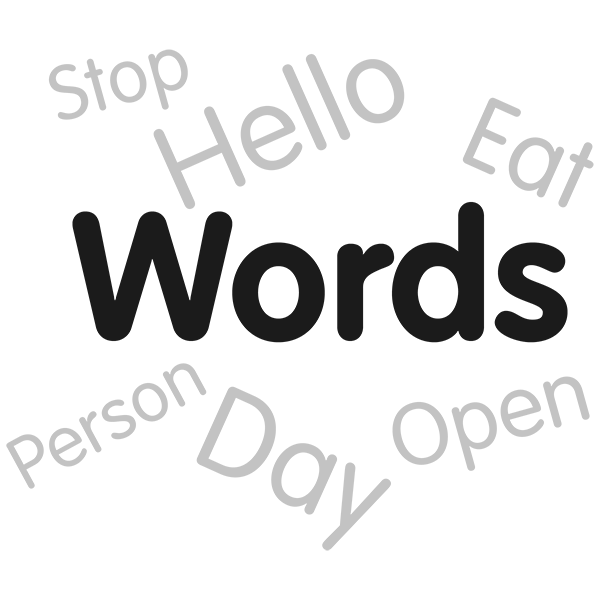 Easy Read is a way of making written information easier to understand. Pictures are usually added next to the writing.
tells you how to apply for Carer’s Allowance.
Easy Read is a way of making written information easier to understand. Pictures are usually added next to the writing.
tells you how to apply for Carer’s Allowance.

Step 1: Check that you can get Carer’s Allowance
To see if you could get Carer’s Allowance, read our What is Carer’s Allowance? Easy Read page.

Step 2: Make sure you have everything you will need
Before you apply for Carer’s Allowance, you will need to know:

- your name, address and telephone number

- your date of birth

- your
National Insurance
 National Insurance is a type of
tax
National Insurance is a type of
tax
 Tax is the money that pays for things like schools, hospitals and the police. There are different types of taxes like
income tax
Tax is the money that pays for things like schools, hospitals and the police. There are different types of taxes like
income tax
 Income tax is the money that is taken out of the money you earn every month. It helps to pay for things we all need like hospitals and schools.
,
VAT
Income tax is the money that is taken out of the money you earn every month. It helps to pay for things we all need like hospitals and schools.
,
VAT
 VAT is also called Value Added Tax. VAT is the extra money you pay when you buy things. The money goes to
the government
VAT is also called Value Added Tax. VAT is the extra money you pay when you buy things. The money goes to
the government
 The Government are the people who run the country. The Government decide how much tax people should pay and how things like the National Health Service (NHS) should work.
to pay for things like schools and hospitals.
and
council tax
The Government are the people who run the country. The Government decide how much tax people should pay and how things like the National Health Service (NHS) should work.
to pay for things like schools and hospitals.
and
council tax
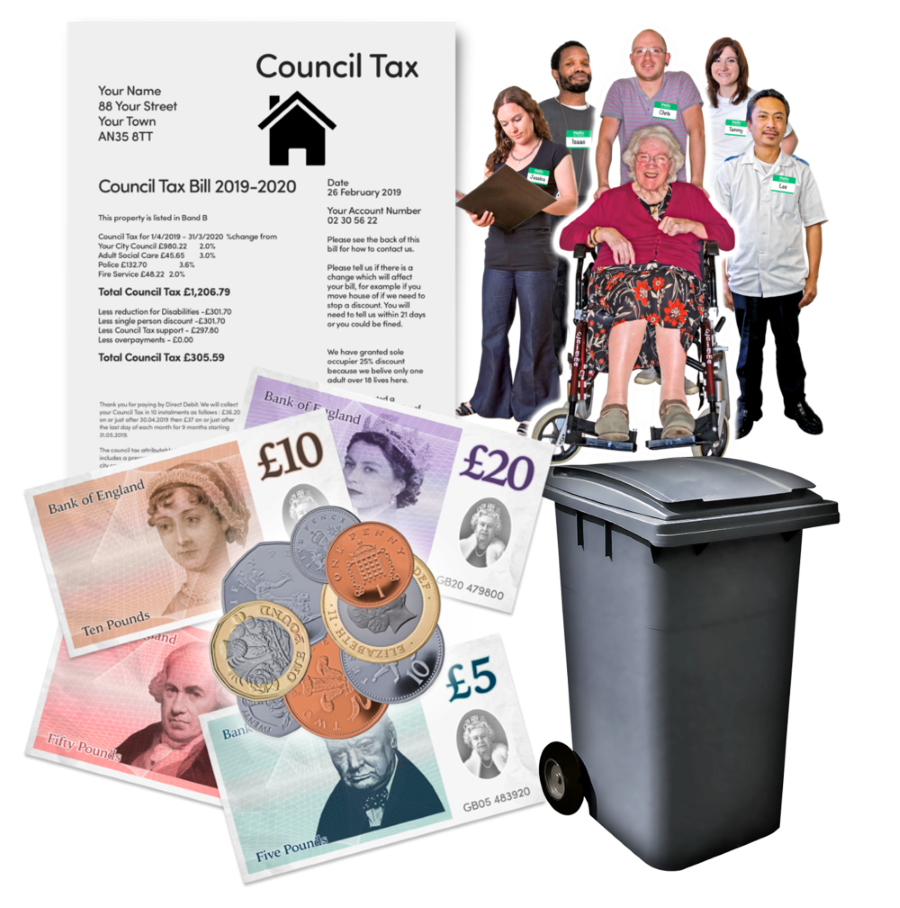 Council
Council
 A council is also called a
local authority
A council is also called a
local authority
 A local authority is also called a council. They are a group of people who make decisions about some of the things in the area where you live like schools,
social care
A local authority is also called a council. They are a group of people who make decisions about some of the things in the area where you live like schools,
social care
 Social care means the services that give care and support to people who need it.
(support for people), parks and dustbin collection.
. They are a group of people who make decisions about some of the things in the area where you live. These include: schools, social care (support for people), parks and dustbin collection.
Tax is the money that people pay to the
council
Social care means the services that give care and support to people who need it.
(support for people), parks and dustbin collection.
. They are a group of people who make decisions about some of the things in the area where you live. These include: schools, social care (support for people), parks and dustbin collection.
Tax is the money that people pay to the
council
 A council is also called a
local authority
A council is also called a
local authority
 A local authority is also called a council. They are a group of people who make decisions about some of the things in the area where you live like schools,
social care
A local authority is also called a council. They are a group of people who make decisions about some of the things in the area where you live like schools,
social care
 Social care means the services that give care and support to people who need it.
(support for people), parks and dustbin collection.
. They are a group of people who make decisions about some of the things in the area where you live. These include: schools, social care (support for people), parks and dustbin collection.
. It helps to pay for things like social care (support for people), parks and dustbin collection.
.
. It is money that is taken out of the money you earn each month. You pay National Insurance so that you can get a
pension
Social care means the services that give care and support to people who need it.
(support for people), parks and dustbin collection.
. They are a group of people who make decisions about some of the things in the area where you live. These include: schools, social care (support for people), parks and dustbin collection.
. It helps to pay for things like social care (support for people), parks and dustbin collection.
.
. It is money that is taken out of the money you earn each month. You pay National Insurance so that you can get a
pension
 A pension is money you get when you are older to pay for the things you need. You can pay money into your pension when you are working so there is more money for when you are older.
when you are older.
number if you have one.
A pension is money you get when you are older to pay for the things you need. You can pay money into your pension when you are working so there is more money for when you are older.
when you are older.
number if you have one.
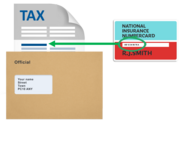
You can find your National Insurance number on any letters you have had about your tax, pensions or benefits.

your bank or building society account number and sort code
You can find your sort code and account number on:
- your monthly bank statements
- your online banking app
- the front, or back of, most bank cards.

- your work details, and have your last
payslip
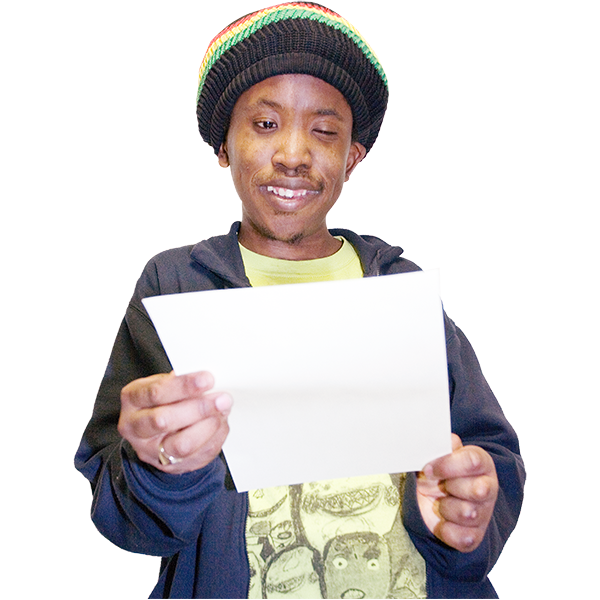 A payslip is a document that shows how much you have been paid and how much money was taken off to pay your taxes.
if you are working
A payslip is a document that shows how much you have been paid and how much money was taken off to pay your taxes.
if you are working

- or, your
P45
 A P45 is a form you get from your employer when you stop working for them.
if you have stopped working
A P45 is a form you get from your employer when you stop working for them.
if you have stopped working
A P45 is a form you get from your employer when you stop working for them.

- the details of your course if you are a student
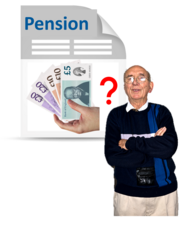
- how much money you pay for your pension
or,

- for care for your children
or,

- the person you care for when you are at work
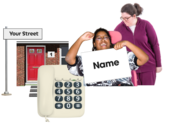
You will also need to know:
- the name and address of the person you care for

- their date of birth

- their National Insurance number if they are 16 or over

- their
Disability Living Allowance
 Disability Living Allowance (DLA) is the name of a benefit that some people with a disability get. The money is to pay for extra help you might need to look after yourself and to get around. Disability Living Allowance is being replaced by a benefit called
Personal Independence Payment
Disability Living Allowance (DLA) is the name of a benefit that some people with a disability get. The money is to pay for extra help you might need to look after yourself and to get around. Disability Living Allowance is being replaced by a benefit called
Personal Independence Payment
 Personal
Independence
Personal
Independence
 Independence means doing things on your own. Making your own choices.
Payment (PIP) is the name of a benefit that some people with a disability or health condition get. The money is to pay for extra help you might need to look after yourself and to get around. Some people who used to get Disability Living Allowance (DLA) now get PIP instead.
(PIP).
reference if they are under 16.
Independence means doing things on your own. Making your own choices.
Payment (PIP) is the name of a benefit that some people with a disability or health condition get. The money is to pay for extra help you might need to look after yourself and to get around. Some people who used to get Disability Living Allowance (DLA) now get PIP instead.
(PIP).
reference if they are under 16.

Step 3: Apply for Carer’s Allowance
You can apply for Carer’s Allowance online, or by post.

If you want to apply by post, you can:
find the Carer’s Allowance form on the government’s
website
 A website is a page you can go to on the internet like Google or YouTube.
,
A website is a page you can go to on the internet like Google or YouTube.
,
or

contact the Carer’s Allowance Unit to ask for a form by:
Phone: 0800 731 0297

Textphone: 0800 731 0317
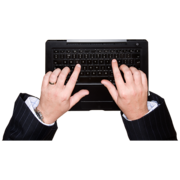
Relay UK: 18001 then 0800 731 0297
Relay UK helps people who can not hear or speak on the phone.

The unit is open Monday to Friday 8.00am – 6.00pm.

If you download the form from the government’s website, you can:
- print the form out and fill it in with a black pen
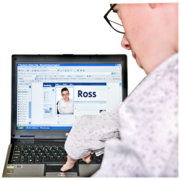
- fill in the form on your laptop or desktop computer and then print it out.

You cannot fill in the form on a mobile phone or tablet.

It is OK to ask someone who knows you well to help you fill in the form.

When you have filled in the form it is a good idea to take photos of it, or make a copy, so you can remember what you put in the form.

When you have filled in the form, send it off in the envelope that came with the form.
If you cannot find the envelope that came with the form, or if you downloaded the form from the government website, send it in an envelope to:
The Carer's Allowance Unit
Mail Handling Site A
Wolverhampton
WV98 2AB

If you need support or more information about Carer's Allowance contact the Learning Disability Helpline.
